Just a few easy steps:
1.Go to your flickr ,
2.sign in
3.go to this page -you will have two alternatives: An HTML badge or A flash badge
choose which one you want
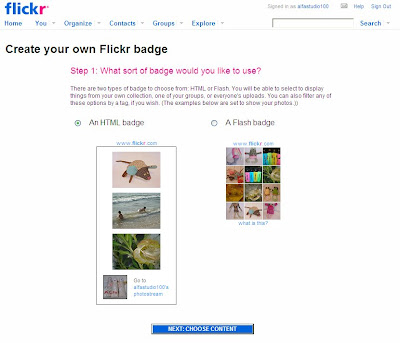
4.next step - you have to choose what you want to disply
your pictures, from a specific group...
from a group or everyone's.
5.colors - choose the colors for the backround, border, links, and text.....
6.preview - check that everything is to your liking & get your code ( copy- Cntr C)
You have to copy the code and paste it in your website.
7.blog - in your layout you can add html text .Add the code you recived from Flick (Cntr v ).
8.save changes
GOOD LUCK

3 comments:
Thank you so much!!!!!!
you are great!!!!!!!!!
Thank you very much!!!!!!!
you are great!!!!!!!!!!
Thank you very much!
You are great!
Post a Comment